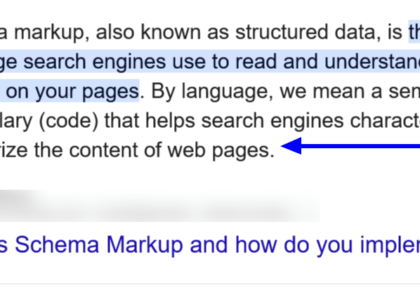On-page elements are one of the most important factors of SEO since there are many on-page elements, and when it comes to ranking, search engines give weight to each component differently.
Let us understand the weightage of On-page elements in the hierarchy of most impactful to the least so you can optimize your page accordingly.
Content: The King of SEO
Understand the User intent and create the content that matches the user search intent. Analyze the user intent, whether they are looking for informational, navigational, commercial, or transactional content. Provide unique insight following the E-E-A-T (Experience, Expertise, Authoritativeness, Trustworthiness) principles, and create engaging visual content with good readability and accessibility scores.
Consistently create well-researched and informative content to satisfy the user intent to encourage them to consistently browse your website. To make content effective key point are:
Key Aspects to Focus on:
- Relevance: Your content must be relevant to the user’s search query and meet their intent
- Depth: Cover the topic entirely and provide original information on both basic and advanced questions.
- Originality: Avoid the content by simply copying or rewriting from other sources, and provide original and value-added content.
Google’s algorithms Rank Brain, BERT, and MUM are designed to identify helpful content according to the user’s intent and relevant to their search query.
Keywords: The Backbone of SEO
If content is king, then keywords are the backbone of SEO; keywords guide search engines in understanding the intent of the content. Proper keyword research and strategic placement of keywords throughout the page are essential for SEO success.
The keyword should be used naturally throughout the content following NLP (Natural Language Processing) guidelines, but there are prominent places where using keywords would be helpful for SEO success.
The prominent places for using keywords are:
- Title tag
- Meta descriptions
- H1 and subheadings
- URL
- Body content (Primary keywords within first 100 words)
Avoid keyword stuffing, and use a combination of primary and LSI (latent symmetric index) keywords. Focus on natural and user-friendly intent to enhance the relevancy and context.
Title Tag: First Impressions Matter
The title tag is an HTML Element that denotes the title of the web page, a solid on-page factor, and a ranking signal for the search engine. The title tag represents the page title or heading, which helps improve CTR and ranking.
Key Elements of an Optimized Title Tag
- Length: The best practice for a title tag is a maximum of 60 characters or 575 pixels and the minimum length should be 30 characters or 285 pixels.
- Relevance: The content must be relevant to the title tag and provide in-depth knowledge about the topic.
- Keyword Placement: Place the primary keyword at the beginning of the title for maximum impact.
Title Tag is one of the most essential elements of your page; it represents the main content of your page and impacts your CTR.
Headings (H1 Tags): Structuring for Success
Heading (H1 Tags) is assigned to the main topic of the content, which helps search engines and users understand the subject of the page. H1 should describe the main content, while subheadings(H2-H6) help to break the content and increase its readability.
Best Practices for Headings
- Use only one H1 per page.
- Ensure that H2 and H3 tags are logical and relevant to the H1.
- Including primary and secondary keywords in your headings is the best SEO practice.
Content with clear structure and well-optimized headings not only makes it easier for search engines to crawl the site but also improves readability, leading to better engagement.
URL Structure: Keep It Clean and Concise
Your web page URL structure should be clear, concise, and keyword-rich, which plays a significant role in SEO. Users prefer a clean URL and search engines, which helps improve the CTR and user experience of the web page.
Characteristics of an SEO-Friendly URL
- Conciseness: Keep URLs short, simple, and descriptive.
- Keywords: Prefer the primary keyword in the URL.
- Hyphen Words: Use hyphens in URLs to separate words for better readability (e.g., on-page-Seo-weightage).
Avoid using numbers, random strings, or underscores in URL structure, as they are difficult for users and search engines to remember.
Examples:
Optimized URL: purifyingdigital.com/web-development-company
Avoid URL structure: purifyingdigital.com/search_101322engine_?123
Mobile Responsiveness
After the Google Mobile-first Indexing update now, it is mandatory to make sure that your website is mobile-friendly and that search engines can quickly render your website content. Also, it is easy to accessible for users.
How to make your website mobile-friendly
• Ensure your website is mobile-responsive.
• Use CSS Flexbox or Grid layouts
• Use viewport metatag layout to control your mobile responsiveness.
• Define the rules for different screen sizes.
• All the touch-friendly elements like buttons, and interactive elements with sufficient padding for small screen.
• Do the Google mobile-friendly test and check whether your site is mobile-friendly or not.
Ensure that your site has the best user experience across all devices and that your web contents are accessible the same on mobile and desktop.
Page Speed: Every Second Counts
A good page speed increases the engagement rate and helps in search engine ranking. Since slow-loading pages increase the frustration of users, which Google considers a lousy user experience, it also negatively impacts ranking.
Tips to Improve Page Speed
• Optimize Images by compressing them which reduces the file size of the image. Use responsive image format and implement lazy loading.
• Minimize HTTP requests, reduce the number of resources, and Inline the critical CSS for the above-fold content
• Minify CSS, JavaScript, and HTML
• Enable browser caching, Reduce redirects, and Leverage browser prefetching
• Do PSI (Page Speed Insight) Testing
Make sure our website passes the Google PSI (Page Speed Insight) test on both mobile and desktop. It will improve the user experience and ranking.